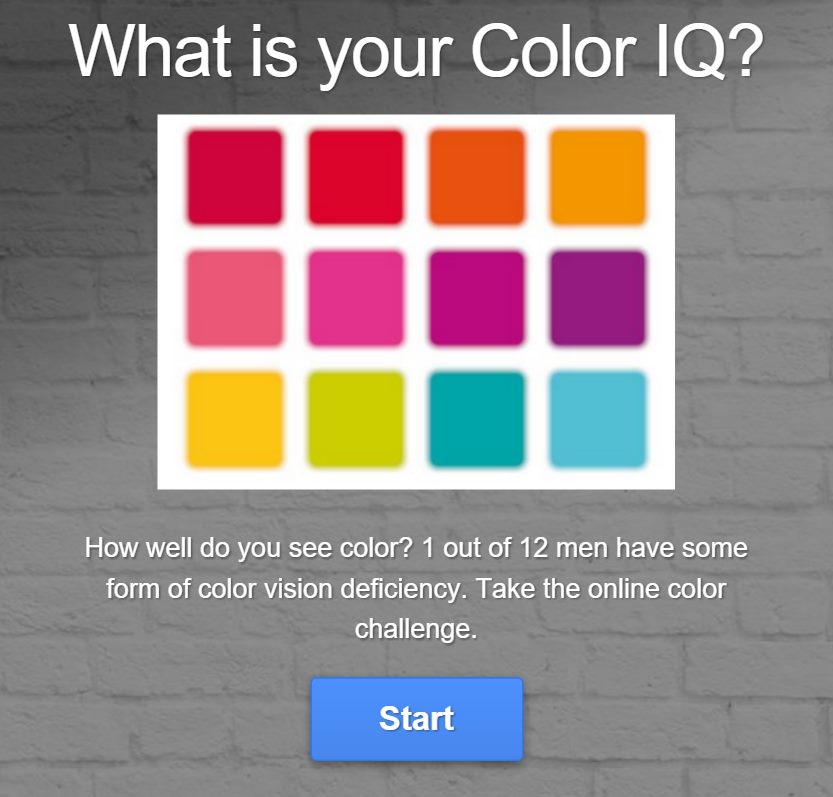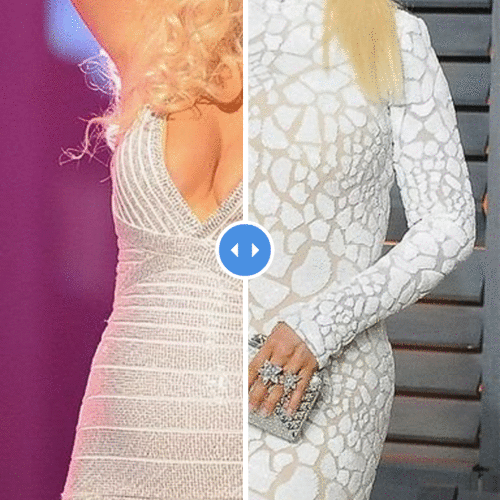Description
Keeping my clients updated on all the latest technology trends As your computer guy my services include:
* Computer & notebook servicing
* Internet & email configuration
* Malware & virus removal
* Server & network installation
* Personal & commercial clients
No job is too big or too small. If you have a problem and you are not sure what to do, give me a call and we can work through the issues with you. My aim is to make technology easy for you.
Tell your friends
RECENT FACEBOOK POSTS
facebook.comWarning: Phone scammers getting nasty. Please Pass On I just want to pass on a quick warning about phone scammers being active in the area again. As usual it is Telstra/Microsoft calling to tell you that there is an infection on your computer and that they need to log in to clean it up. They will ask you to go to either Log Me In or Teamviewer so they can 'help' you. Quite simply they are lying to you and trying to get access to your system for nefarious reasons. DO NOT UNDER ANY CIRCUMSTANCES LET THEM IN I had a client last week who did let them in and then started to panic, so called me for some advice. I told him to terminate the phone call and close his computer, which he did, but the next time he started it up they had loaded a password block on the machine and he was no longer able to log in. After A LOT of mucking around I was able to hack my way past but it was really touch and go for a while. So if you get a call form one of these guys, don't engage with them just simply hang up.
Windows 10 PIN Windows 10 has now been out now for just over a years and after some fairly significant teething problems, I have to say it is starting to mature into a decent operating system. It recently received its first major update, which all in all went fairly smoothly, in which Microsoft addressed many of the issues that plagued Windows 10 at its launch. It is still not perfect but it has come along way. (I am still not a fan of upgrading from Windows 7 to 10 - there are still problems with some programs not working properly after upgrading.) One of the cool features that was introduced in Windows 10 was a local device login in PIN. After you create your user account, including choosing your account password, you can also create a login PIN. When you log in the PIN is used instead of your password. It makes logging in very simple, and also very secure, but it is important to note two things: Your PIN is NOT your account password. Your PIN is unique for that device. Most Windows 10 users now login with a Microsoft Account ie. a Hotmail or Outlook account, which has an associated password. If you setup a PIN on your home laptop, it effectively checks your Microsoft password in the background. If you try and login to your Microsoft Account online or on another device you MUST remember your password. If you have a severe systems crash and a tech needs to repair your system, the PIN will not work - only the actual account password. If you want to setup a PIN check the link below.
Mac Users Targeted by Ransomware. I hate to be the bearer of bad news but the first known successful Ransomware attack on the Mac community was unleashed over the weekend. The perpetrators managed to infect the popular Bit Torrent client 'Trasmission'. Anyone who downloaded and used the client was infected with the malware program 'KeRanger', which encrypts your files and literally hold them to ransom. When you open an infected document a message appears demanding you pay a ransom to get your information back. It appears that the old adage 'Nothing in life comes free' now also applies to torrent hungry Mac Users as well.
Backing Up Your Data: Part 1 Here are a couple of home truths about Technology. Fact No.1 : One day (sooner than you think) your computer / laptop / ipad / phone / hard drive or other piece of electrical equipment WILL die. Fact No.2 : Keeping the only copy of all your data on an external USB hard drive is not a back up, it is in fact a very very BAD idea! (See Fact No.1) The first rule of data security is that IMPORTANT data should be keep in at least TWO places, so that if (and when) your hard drive fails you have a second copy to restore from. In the last three weeks I have had four clients bring me corrupted external hard drives that contain the one and only copy of all their important data. Two I could easily repair, one I managed to get about 95% of the data back but it was a long, slow and reasonably expensive process. But tomorrow I have to make the worst phone call I get to make as an IT Tech. Tomorrow I have to call a lovely young lady and tell her that every photo she ever took, every song she ever listened to, and every letter she ever wrote are irretrievably gone. I am not looking forward to that call. When the craziness of the beginning of the year has subsided I will post part 2 of Backing Up Your Data, including what should be backed up as a minimum, how to back up, and just as importantly how to check your backup. But for now, if every thing that you hold dear is stored on that one little 2.5" usb drive in your bag / purse / backup / desk draw, PLEASE go get another drive and make a second copy.
Coding for Kids If you really want to give your kids a head start in this technological world in which we live, get them into coding. According to Codequest, coding is what makes it possible for us to create computer software, apps and websites. Your browser, your OS, the apps on your phone, Facebook, and this post – they’re all made with code. Coding is fun and it teaches kids a whole range of interrelated skills. Scratch is a great place for kids to start learning coding. It is a fairly simple little app that will get them coding quickly, and has the bonus of being a whole lot of fun.
Quiz