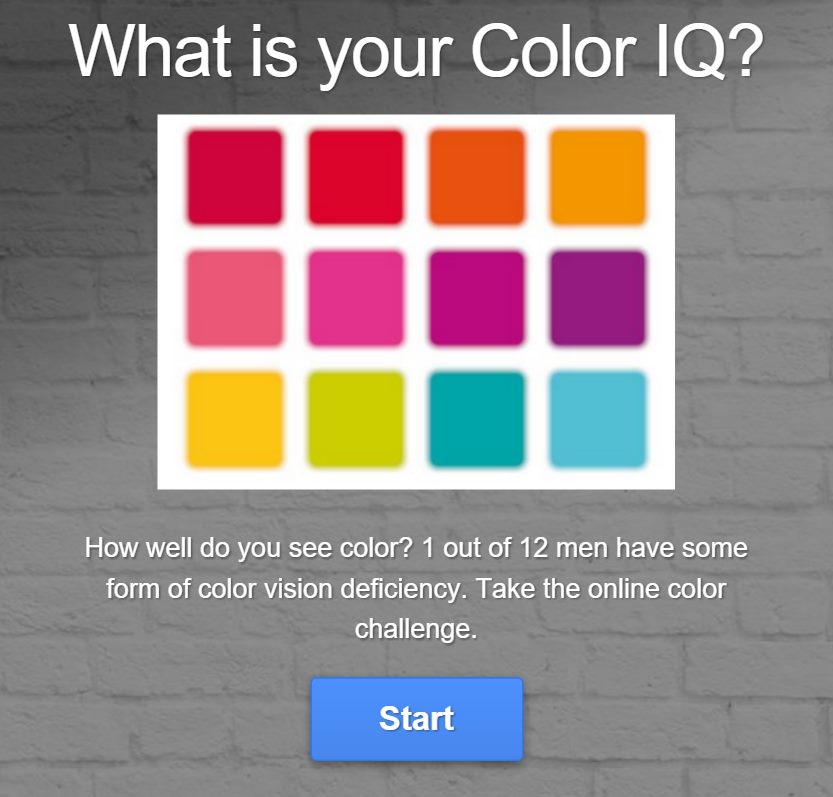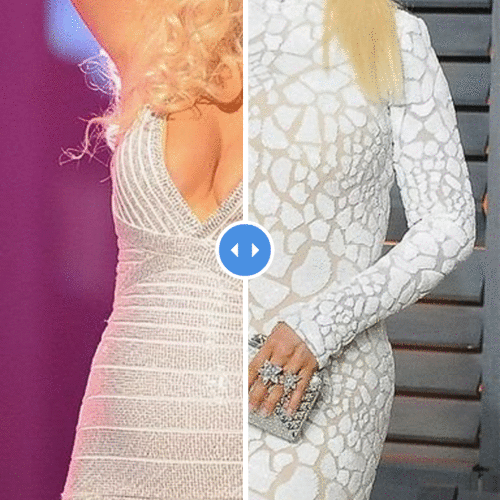ECO Printing Pty Ltd
Description
WE CATER FOR ALL YOUR LARGE FORMAT PRINTING NEEDS!!
If you have a poster, a sticker, a canvas, a Banner to print ask us if we can do it...
Contact us!! OUR PHILOSOPHY
Our philosophy is to deliver a personal touch to our products. You will be dealing with the owner directly no middle man and certainly no miscommunications in transmitting the message. We care for your job because it is ours.
Quality in a Timely manner for the best Price.
We have a long and thorough experience in the fields of Graphics, Advertising, Photography and Printing. We have experienced the good and the ugly of these worlds. We have had the opportunity to travel around the world and experience different cultural approaches towards Art in general. While the world is moving towards an extremely fast pace in everything at the expense of quality and dedication. There still are people out there who are striving for the quality, the good friendly advice and the proper results to reproduce their work and prove that there can be Art even in the smallest commercial print job. Which made us decide to start this business, to try and offer those who are willing to put in the effort and aim for the Quality.
Printing is the art of reproducing colour, the art of communication and last but not least it is the art of organisation.
We pride ourselves for being an extremely well organised establishment, offering our clientele simple procedures in a friendly environment while producing quality to international standards. We will promise what we can deliver, and only what we are capable of producing. So please do understand when we request longer production periods, or extra costs for quality control and proofs, or if we do not accept your job due to work overload. Sometimes we will even be forced to regretfully refuse your business because it might be over our capacity. If we are faced with a challenge above our means, we do try to outsource the work to an approved supplier that matches or even surpasses our standards (if that is possible).
We hope that we will be able to meet your utmost expectations. Please feel free to let us know if we have failed to offer you the best quality, within the best time frame for the best price possible or in any other way, for that matter, and rest assured that we will do our best to give you full satisfaction or your money back guaranteed.
We want you to come back, we want your business and we want to meet our standards and have happy and loyal customers!!!
The Team
Tell your friends
RECENT FACEBOOK POSTS
facebook.comTimeline Photos
We are getting closer and closer to the special Christmas Season. I wish all everybody a Merry Christmas and very Happy New year. I hope the New Year will be filled with Peace, Happiness and Success.
Timeline Photos
Excellent Gift for your precious ones.
WE CATER FOR ALL YOUR LARGE FORMAT PRINTING NEEDS!! If you have a poster, a sticker, a canvas, a Banner to print ask us if we can do it... Our equipment combined with our expertise allow us to produce high quality products every time. Whether you are looking for: Point of Purchase / Point of Sale (POP/POS) • Over the counter • On the shelf • Hanging • Standing • Framed Tradeshow and Event Banners (Indoor or outdoor) • Large outdoor display • Exhibition stands • Canvas Indoor Signage • On the wall • Stand display • On the shelf • Hanging Light boxes • Bus stop • Side walk • Shopping centre • Retail shop Outdoor Signage • Light pole • Front of building • Sidewalk Check our Online Store ecoprinting.biz for a solution. If you do not find what you are after please Contact us we will be more than delighted to attend to your request and promise to offer you the best service, quality and timing at the best price.
As we have established before with the additive and subtractive colours, there exists more than one colour model that are used for different purposes to reproduce colours as accurately as possible. Some of these models are more commonly used then others but mainly they are used depending on the final requirement of your project. Some models are based on how printing inks are mixed, others on precise physical descriptions of the different colours. Colour models have different colour gamuts, which determine the extent to which colours can theoretically be created within a particular colour model. The larger to colour gamut the more colours can be created within that model. None of the used colour models can reproduce the entire visible light spectrum on its own. Hence the limitations of the different industries to reproduce some colours. Find here in after a list of the most common colour models including a brief overview of each of them. RGB Red, Green and Blue - is an additive colour model, used for digital images, colour monitor display and digital cameras. The colours in the models are defined by specific values ranging from 0 to 255 for each of the channels. i.e. White is R-255 G-255 B-255. While this sounds accurate, unfortunately it is not so in real life, as we have mentioned in our explanation about colours, our eyes plays a big role in the way a colour is perceived. Add to this the limitations of the electronic world in reproducing the colours. It is known and accepted that no two monitors (even monitors of the same brand name and model) will reproduce the same colour the same way without proper calibration. CMYK Cyan, Magenta, Yellow and Black - is a subtractive colour model, used for reproducing a colour or image on paper through printing. Any digital source using RGB will need to be converted to CMYK before printing, which will use internal tables depending on your application to reproduce a CMYK equivalent. Nevertheless and as we have mentioned for RGB it is still subjective to our eyes and the machines reproducing it as well as the fact that a CMYK colour gamut is smaller than that of an RGB model which will present us with further limitations in the colour reproduction process. Some challenges to reproduce are bright colours like orange and green, metallic colours like gold, or silver. CIE Commission International d'Eclairage, created by the International Commission on Illumination. Is the result of extensive experients studying the human perception of colour, conducted in the early 1930s. As we have mentioned earlier the human eye perceives colours differently from one individual to the other. A standard colorimetric observer was created based on the average of the subjects' colour perception. It was concluded that human colour perception can be described according to three sensitivity curves called tristimulus values. These values, combined with the characteristics of the light falling on a surface and the colours in the light that the illuminated surface can reflect, can be used to very precisely define the colour of the surface. CIELAB is a version of the CIE model and it is based on human colour perception. Colours defined in the CIELAB model are assigned values foe L, A and B. Pantone It is a useful but innacurate way of describing colours. It is based on the combination of nine different colours selected based on their utility. The Colours are divided according to a number system that makes it easy to select. The pantone model is primarily used for printing spot colours. It uses unique pigment combinations for each different colour, which allows for a greater ability to depict saturated colours. A light red colour is actually a light red pigment and not a different size halftone dot like in the CMYK model. When converting from Pantone to CMYK some colours will not convert accurately.
Colour is just a product of our minds. Our brains see different colours when our eye perceives light of different frequencies. Light is a type of electromagnetic radiation, just like radio waves, but with much higher frequencies and shorter wavelengths. The human eye is only built to perceive a limited range of these frequencies, which is called the visible light spectrum. The visible light spectrum encompasses red hues at around 705 nanometers (nm) through blue/violet hues at around 385 nm, and all the colours in between. The wavelengths just outside of the red end of the spectrum are known as infrared waves, which we perceive as heat energy. Above the violet end of the visible light spectrum, we find what we call ultraviolet ight, which has so much energy that it can tan our skin! When light containing the same amount of each and every wavelength in the visible part of the spectrum hits our eyes, we perceive it as white light. As is the example of daylight. Colour perception varies from individual to individual. Some people have more difficulty perceiving colours than others. This is often referred to as colour blindness, more commonly occurring in men than in women. There are different degrees of colour blindness. When white light falls on a surface, some of the visible spectrum is absorbed by the surface and some is reflected. The colour we see is the result of the reflected wavelengths of light. You could say that light is filtered by the surface on which it falls. The retina of the eye is covered with light-sensitive receptors called rods and cones. Rods are sensitive to light, but not to colour. We use the rods to see in low light, which is why everything appears almost black and white when it's dark. Cones are less sensitive to light, but they can perceive colour. There are three types of cones, each sensitive to a different part of the visible spectrum. One type can see Red, the second can see Green and the third Blue. This combination allows us to see all colours in the visible spectrum, allowing us to see around ten million shades of colour.
ECO Printing Pty Ltd's cover photo
OVERVIEW In the past few years commercial printing has finally evolved from the middle ages to a new ERA. While Traditional Offset printing is still widely used for large quantity runs and for the few applications which requires the reproduction of Pantone and Metallic colours, it sure needed an evolution, something different, something to match the 21st century. Most evolutions from the first printing press to the modern Offset machines, were still moderate and lacking the major leap that the world had experienced in terms of electronics and technology. "The earliest dated printed book known is the "Diamond Sutra", printed in China in 868 CE. However, it is suspected that book printing may have occurred long before this date. In 1041, movable clay type was first invented in China. Johannes Gutenberg, a goldsmith and businessman from the mining town of Mainz in southern Germany, borrowed money to invent a technology that changed the world of printing. Johannes Gutenberg invented the printing press with replaceable/moveable wooden or metal letters in 1436 (completed by 1440). This method of printing can be credited not only for a revolution in the production of books, but also for fostering rapid development in the sciences, arts and religion through the transmission of texts. The Gutenberg press with its wooden and later metal movable type printing brought down the price of printed materials and made such materials available for the masses. It remained the standard until the 20th century." This is where digital printing falls in. Digital is the future of all printing machines, the flexibility, the accuracy, the quality and the liability are all improving drastically allowing us today to be able to produce quality even surpassing that of offset printing, in terms of resolution and colour accuracy. The freedom to be able to run small printing quantity, while customising each and every page through variable data printing, allows for personalised results, in a more effective and interactive way. The ability to check the final product virtually without a wait is phenomenal. Although digital printing is still facing some limitations, it sure is up to standards with the international printing requirements and is offering more benefits than disadvantages. Substrates (Media / Paper Stock) Different types of substrates are available, including coated, uncoated and many speciality substrates specifically designed to run smoothly on digital machines ranging in weight from 80 to 300 grams. Images Any graphics used in a digital format are divided into two categories: Bitmap images which are all sorts of photos scanned, taken with a digital camera, a phone camera, a photo gallery, a photo cd or any sort of digital capturing device. These images are resolution dependant and need to follow strict rules, they need to be provided at 300dpi scaled to a 100% of the final printed size otherwise they will not reproduce properly. To simpify the issue, try to use a photo editing application and zoom in to pixel level. You will notice that all these images are a collection of pixels each with a different colour which, when put together, forms the final image. If that image is enlarged the computer tries to compensate for the missing pixels by creating pixels using neighbouring colours which will result in loss of detail and sharpness sometimes even create undesired colour artifacts. Some applications, claim that they can enlarge images through mathematical formulas, which will provide descent but never excellent results. Although they do deliver in some cases, most of the time the effect is posterised and will definetely not mach a proper image using the correct specifications. While these effects are less noticeable when these images are used at a smaller scale, we still recommend the use of the above mentioned specifications for optimal results. Good practice when using this type of images is to make sure of the following: Save all images in CMYK PSD, EPS or TIFF formats. Colour and greyscale images should be used at 100% of the final size with a resolution of 300 dpi. Scaling is allowed, if the final effective resolution is close to 300 dpi. i.e the image is 450dpi scaled at 150%. Black and white (line art) material should be scanned at no more than 1200dpi. Do not supply RGB or any other type images. We will need to convert these to CMYK TIFF, which will affect the colours and might not produce the required results. When using monotone, duotone, tritone or quadtone effects and would like to print your document as CMYK, try to choose the colours from your Colour Swatch Guide or by CMYK values, then convert your images to CMYK before using them within your layout. Avoid resizing, or skewing bitmap graphics at all times; but if really necessary do so using Photoshop and make sure to choose the Resample Image with Bicubic applied to get the best results. Avoid using any form of compression, and or saving as JPEG, it does cause problems and deteriorates the quality of your images every time you open and save the file. Vector images, are graphics created using bezier curves, these files are created using, Illustrator/CorelDraw/Freehand or any similar application. These images are resolution independant, and they can be enlarged or reduced with virtually no loss in quality. They are created using mathematical formulas joining nodes and curves in order to create the desired shape. Although these images reproduce perfectly, they can never simulate a real life image which requires the use of millions of colour combinations and complex artistic features. These graphics are mainly used for the creation of Logos and Sketched forms. These images although smaller in file size, are very complicated to compute and can produce undesired effects if a large number of nodes and curves are used within a single page. Pantone Colours We are using an advanced colour matching/management system which converts all colours to an ISO approved standard, including Pantone matching. For that reason we recommend you leave your Pantone colours unconverted which will allow the conversation within our colour management system to the best values possible. Nevertheless we highly recommend you contact us in order to obtain one of our printed Pantone matching books to assure that the colour intended is the colour that will be printed. Since we are using digital printing all Pantone colours will be converted to a CMYK equivalent. Unfortunately some colours including all Pantone Metallic colours will not be printed accurately. We recommend using a different colour when possible. CMYK Colours Many issues can occur in this section, all of which can be prevented with a few good practices and a good understanding of the printing process. While RGB is a very popular colour space, it is unfortunately not used in the printing industry to make things as simple as possible let us say that while RGB is based on light and all the colour variations it can produce CMYK is based on four inks (Cyan, Magenta, Yellow and the Key colour Black) and all the colour variations they can produce. RGB is the main colour space for monitors, projectors, scanners, internet, digital cameras, anything that has to do with light. RGB is having a wider gamut than CMYK which means that RGB can produce more colours than CMYK hense the reason why some colours that can be reproduced on your monitor can not be printed accurately. (try to preview your images in photoshop using the option gamut warning under the view menu, all that grey that you can see is colours that will not reproduce accurately in CMYK). This was the main reason for the printing industry to create the Pantone colours to try and compensate for the missing range, though this turned out to be more expensive and required a major change in the production line of a printing press, hence the reason why many printers avoid using Pantone colours unless it is a real major requirement and they will make sure to charge dearly for it. Other solutions are being used these days, like adding a combination of extra colours to the printing presses. (i.e Orange, Green, Violet, Light Magenta, Rhodamine Red and others) Although RGB seems to be the major or the main player in the colour field, since it is widely surrounding us, it is actually the Lab colour space that would qualify as the father of all. Lab is having the wider colour Gamut of all three mentioned colour spaces, and is used to convert from one colour to the other internally within any colour management system or even an image retouching application like Photoshop for example. After establishing in the most simple way possible the different colour spaces and the reason why we are getting different colours, allow me to point out a few good practices to avoid any disappointments when producing your product. Make sure to convert all your images and swatches to CMYK only if you are certain to use the correct conversion settings for your output intentions otherwise allow your printer to convert it using their colour management system and request a colour proof for your approval (keep in mind that proper colour proofs are expensive and are meant for colour proofing only, try to make any design, layout, text or spelling changes on cheaper B&W print outs). Colour Calibrate your monitors, even by using a basic calibration setting, it will still allow you to judge your colour correction more accurately (many calibration options are available on the market, like the spider or the colour munki or the i1 just to name a few). Better still learn your colour combinations, use numbers when doing major colour corrections. Numbers do not lie, your eyes do. Choose your swatches from a colour book, either by purchasing a Pantone Bridge Book (which will show you the Pantone colours and their respective CMYK equivalent) or by asking your printer for their version of the book which will guarantee the results you will be getting. Keep your working files clean, when it comes to colours, remove any unused colours from your swatches palette, make sure the swatches are using the correct colour space you intended. Although Black sounds like a simple colour to use, unfortunately it can also be very tricky. Most applications and colour management systems overprint Black, others might convert it to a four colour combination. To avoid any undesired results, make sure to choose your blacks carefully. Use 100% Black for text and thin lines. When printing a large Black area use combinations of black instead of 100% Black, judge your images, if the majority of your images is having a red or warn undertone, try using 40% Magenta with your 100% Black, which will fix the problem of overprinting and gives you what is called a rich Black. If your images are having a cold or blue undertone, use 40% Cyan with the 100% Black ink. For a more neutral result you can use 40% Cyan, 40% Magenta and 100% Black, we do not recommend using combinations of more than three colours in order to reduce misregistration issues. White, is a colour although it is not generally an ink (in some cases it is), still most applications consider white as an ink and allows you to have transparencies with white and even an overprinted white. In real practice an overprinted white is the equivalent to "nothing" your object or text will just not show, it will be a ghost. Try to avoid this common error. Lpi (Screen Frequency) vs ppi (commonly known as dpi) Lpi and ppi are related in printing. the higher the lpi value the smaller the halftone cell, the smoother the print quality and the more halftone cells per inch. This sounds good and one would ask, so why not always print and the highest lpi. Unfortunately in practice that is not possible due to limitations in substrates quality. Some Substrates or media types tend to absorb more ink than others, which requires printing at lower lpi values. Another reason for not printing at very high lpi values is the relationship between the later and the resolution of the images. This relation is known as the sampling factor. Research has determined that the optimal sampling factor is 2 hence the common concept of having 300ppi images for a printed document at 150lpi. This sampling factor affects the actual size of the visible pixel of an image going lower than a sampling factor of 1 will result in a pixelated image. On the other hand if you go higher than 2 the difference is barely visible on the image quality but it dramatically increases the size of your file, which is the other reason for not always printing at very high lpi values. i.e. if you would print at 200lpi your resolution will have to be 400ppi. The average size of a 10 x 15 cm image at 400ppi is 14MB. Keeping this information in mind can help you decide on the resolution of your images and the required screen frequency for your projects. Trapping and Overprint Trapping and overprinting are solutions to registration issues on traditional offset printers. While most digital printers do not have this problem, it is still common use to have your files trapped and overprinted properly to avoid misregistration if you were to print your files on an offset printer. In general as mentioned above, black is always set to overprint unless otherwise specified. All other colours are trapped according to the ink density and its printing order on the machine. Trapping becomes more complicated when opaque colours are used since they are very dense inks and tend to cover most other colours including black. Keeping that in mind, we recommend you set your files with no changes to the default trapping settings and let your printer decide on wether to apply trapping or not. Bleed Images or tint areas that reach all the way to the paper edge are called bleeds. It is extremely important to provide a minimum of 3mm of bleed around the page where applicable in order to prevent undesired loss of bleed areas after trimming to final size. Fonts Unfortunately the issue of fonts is a loosing battle, the free ditribution of fonts and the different variations of similar fonts is a big problem and the main cause of so many printing errors and mistakes. The best way to prevent these errors is to provide your supplier with all the fonts that you have used so that they can use them for the final print given that they are not corrupt or missing print or screen files. The other best option is to convert all your fonts to outlines before sending the file to your printer which will prevent any and all of these undesired mistakes. Good font practice Always use fonts from reliable vendors, use only TrueType or Type 1 PostScript fonts in your documents. Make sure to always include and embed your fonts with the supplied documents, making sure you include fonts used withiin nested eps files. Never apply styles such as Bold or Italic from the menu or keyboard. Instead, choose the correct version of the font from your type menu (i.e Arial Bold). Preflight Always preflight your documents before sending them to your supplier. Many preflight options are available. Indesign CS4 has a new preflight option that can be customised to a good extent. Acrobat also offers an excellent preflight option that can be customised to your requirements. Other options are available from other vendors and offer a thorough check of your documents to prevent most common mistakes. It is worth the effort and the time to run a full check before sending the documents through. Supplying the file to your printer Never impose your files. Always supply the files as 1up and in the correct order of print for books. (i.e cover, inside cover, page 1, page 2 etc...). Different printers have different imposition requirements. By supplying imposed documents you create extra work for the printer's pre press department and will end up charging you for the extra hours. Always Package or collect for output your files, to make sure you have included all fonts and images used within the document. Always include a complete final print out for content check as well as a mock up if necessary. Double check your collected files, to make sure all necessary fonts and images are included, avoid including any un-necessary documents. Although most printers can accept all sort of files. To avoid problems and errors, try to send a PDF file of your finalised projects created using "Press" or "Print" settings. Then run the preflight check to ensure all images and fonts are embedded and using the correct resolution and colours for the intended output. Send your files through email, web upload or digital media. Always request a colour proof and mock up. check the proofs supplied and mock ups to prevent any errors and mistakes, This will save you a lot of time and mainly a lot of money.
ECO Printing Pty Ltd
ECO Printing Pty Ltd
Quiz